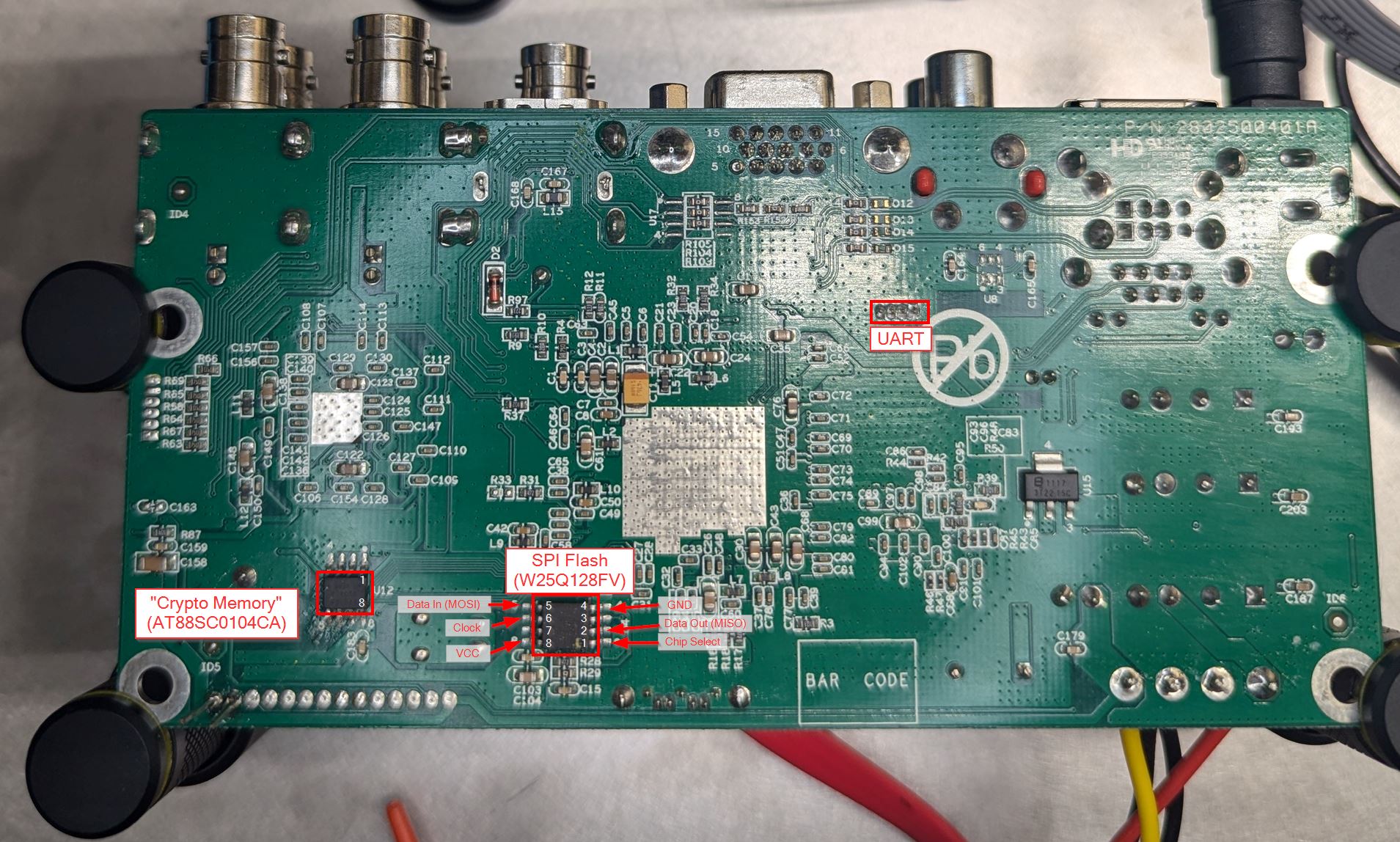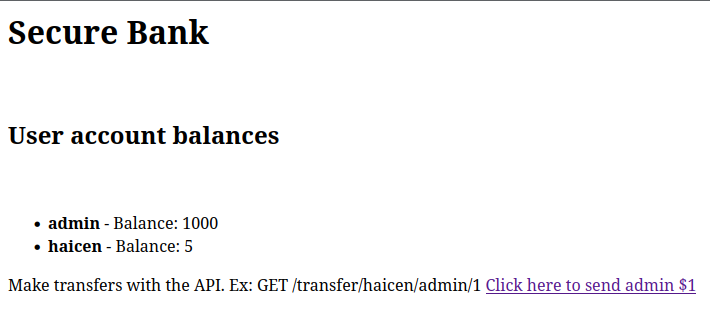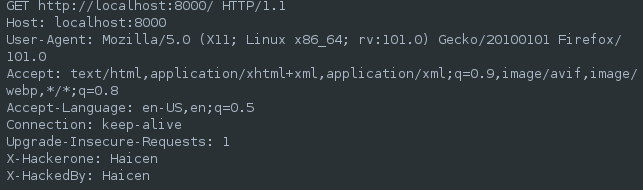Introduction
Search is a retired HackTheBox machine which contains several common
windows exploits. I completed this box a while ago, but it now that it
has retired, I can post my writeup. Some of the tools used to complete
this box are: crackmapexec, gmsadumper, bloodhound, smbclient, and
rpcclient.
Recon
Start with an nmap scan :
Starting Nmap 7.92 ( https://nmap.org ) at 2022-03-24 20:46 EDT
Nmap scan report for 10.10.11.129
Host is up (0.042s latency).
Not shown: 987 filtered tcp ports (no-response)
PORT STATE SERVICE VERSION
53/tcp open domain Simple DNS Plus
80/tcp open http Microsoft IIS httpd 10.0
| http-methods:
|_ Potentially risky methods: TRACE
|_http-server-header: Microsoft-IIS/10.0
|_http-title: Search — Just Testing IIS
88/tcp open kerberos-sec Microsoft Windows Kerberos (server time: 2022-03-25 00:46:21Z)
135/tcp open msrpc Microsoft Windows RPC
139/tcp open netbios-ssn Microsoft Windows netbios-ssn
389/tcp open ldap Microsoft Windows Active Directory LDAP (Domain: search.htb0., Site: Default-First-Site-Name)
| ssl-cert: Subject: commonName=research
| Not valid before: 2020-08-11T08:13:35
|_Not valid after: 2030-08-09T08:13:35
|_ssl-date: 2022-03-25T00:47:41+00:00; +1s from scanner time.
443/tcp open ssl/http Microsoft IIS httpd 10.0
|_http-server-header: Microsoft-IIS/10.0
|_http-title: Search — Just Testing IIS
| ssl-cert: Subject: commonName=research
| Not valid before: 2020-08-11T08:13:35
|_Not valid after: 2030-08-09T08:13:35
| tls-alpn:
|_ http/1.1
|_ssl-date: 2022-03-25T00:47:41+00:00; +1s from scanner time.
| http-methods:
|_ Potentially risky methods: TRACE
445/tcp open microsoft-ds?
464/tcp open kpasswd5?
593/tcp open ncacn_http Microsoft Windows RPC over HTTP 1.0
636/tcp open ssl/ldap Microsoft Windows Active Directory LDAP (Domain: search.htb0., Site: Default-First-Site-Name)
| ssl-cert: Subject: commonName=research
| Not valid before: 2020-08-11T08:13:35
|_Not valid after: 2030-08-09T08:13:35
|_ssl-date: 2022-03-25T00:47:41+00:00; +1s from scanner time.
3268/tcp open ldap Microsoft Windows Active Directory LDAP (Domain: search.htb0., Site: Default-First-Site-Name)
|_ssl-date: 2022-03-25T00:47:41+00:00; +1s from scanner time.
| ssl-cert: Subject: commonName=research
| Not valid before: 2020-08-11T08:13:35
|_Not valid after: 2030-08-09T08:13:35
3269/tcp open ssl/ldap Microsoft Windows Active Directory LDAP (Domain: search.htb0., Site: Default-First-Site-Name)
|_ssl-date: 2022-03-25T00:47:41+00:00; +1s from scanner time.
| ssl-cert: Subject: commonName=research
| Not valid before: 2020-08-11T08:13:35
|_Not valid after: 2030-08-09T08:13:35
Service Info: Host: RESEARCH; OS: Windows; CPE: cpe:/o:microsoft:windows
Host script results:
| smb2-security-mode:
| 3.1.1:
|_ Message signing enabled and required
| smb2-time:
| date: 2022-03-25T00:47:04
|_ start_date: N/A
The nmap scan returned a lot of information, however, there are a few
key ports that reveal information about the machine.